RedNet Control
Download
Take control of every RedNet environment
RedNet Control is the utility software at the heart of every RedNet system. With RedNet Control running on your Mac or PC, you have total control over all the RedNet devices on your Dante network, and the ability to customise the way your RedNet devices are displayed on screen. RedNet Control features a tabbed, browser-like interface, and the ability to handle up to 600 RedNet devices. Configuration pages for each device allow for adjustment to sample rate, Grand Master nomination, fan behaviour and other device-specific parameters such as network configuration.
In the overview page, available RedNet units on the network can be dragged and dropped from the searchable Device List sidebar into a grid on a tab, where they are shown graphically, with real-time indicators showing levels and LED status. Each tab can display up to 12 devices, and up to 50 tabs can be defined, renamed and reordered. Tabs can also be populated automatically. Devices can be grouped logically and intuitively on each page: a multi-location system can include a tab representing each area of a facility, for example.
Where more hands-on control is required, RedNet Control features a MIDI bridge, allowing any programmable CC-based or SysEx MIDI controller to control up to 16 different mic pre devices on the network. This allows mic pre gain to be easily mapped to an encoder, for tactile control. The CC protocol uses the same specification as the Avid Pre, meaning RedNet 4, RedNet MP8R, RedNet X2P and the Focusrite Red range of audio interfaces can be controlled from Pro Tools and, in turn, by Avid controllers such as D-Command, D-Control or the Artist series. What's more, 16 Device and Session snapshots can be saved and quickly recalled, to change device parameters on the fly. Snapshots can be loaded by selecting them from the menu, or by using a keyboard shortcut, MIDI Note, SysEx or Program Change message, making hardware control of your mic pre devices a potentially mouse-free experience.

Key features
Up to 600 devices — Ideal for controlling large and multi-location systems.
Remote control for mic preamps — Remotely adjust preamp settings of RedNet MP8R and RedNet 4 devices.
MIDI bridging for mic pre control — Control up to 16 mic pre devices using any programmable MIDI controller, including Avid D-Command and D-Control.
Tabbed browser-like user interface — Detailed graphical representations of groups of RedNet devices in up to 50 tabs.
Channel-by-channel metering of audio levels — Up to 96 channels of mic preamp metering on one page.
Device and Session snapshots — Save and recall 16 snapshots and quickly recall them to change device parameters.